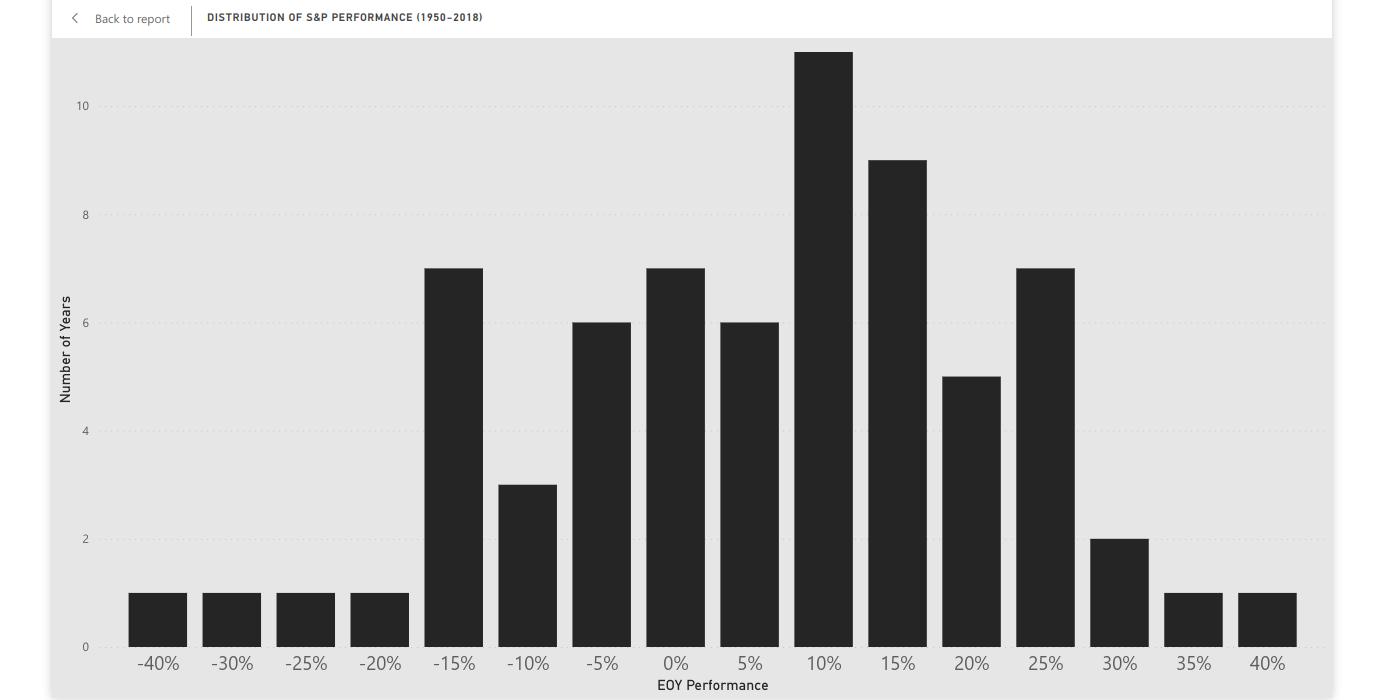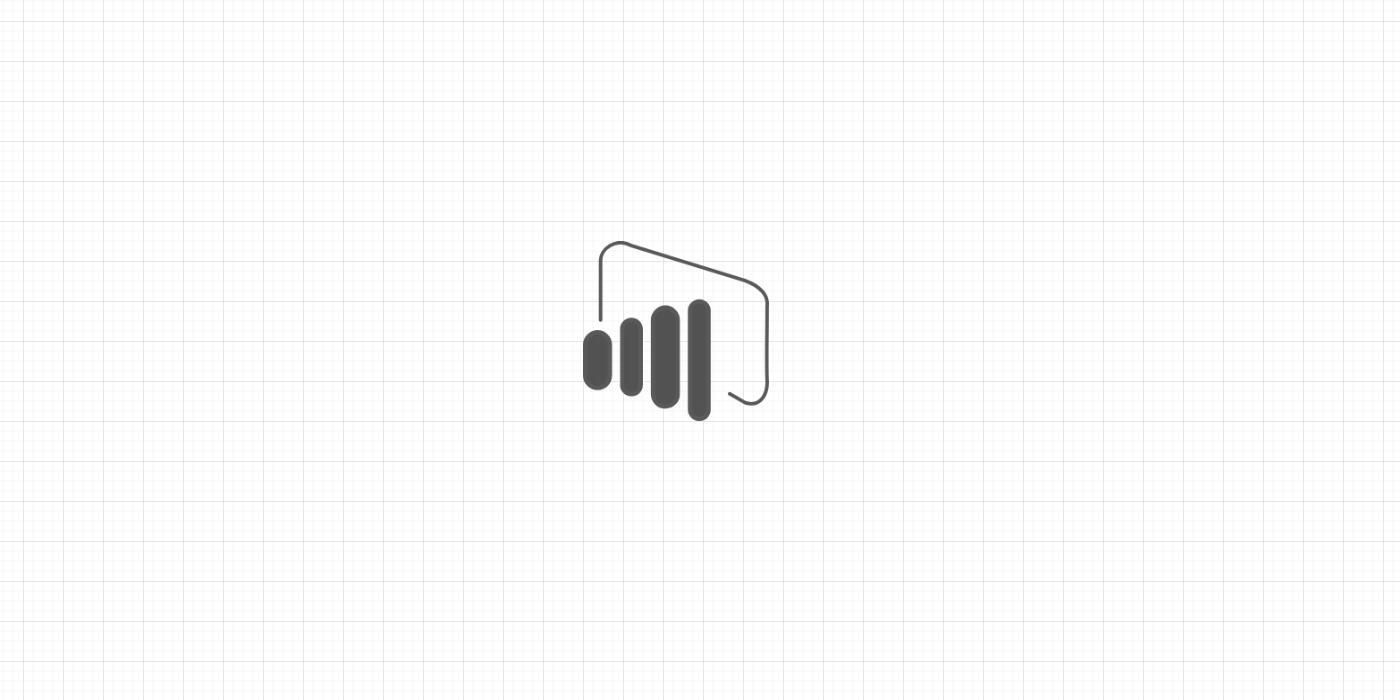Getting an account with Power BI is simple. Go to the sign-up page and follow the instructions at PBI’s “Get Started” site.
Beware that an organizational email address is required for you to open a Power BI account. A work or university email address would suffice. Email addresses like Gmail or Hotmail will unfortunately not work.
An account has three account license types, which offer different features in PBI Service:
Power BI Free
The free version allows you to publish your reports to your “My Workspace” in PBI Service. It also allows you to do up to 8 scheduled refresh a day. Although sharing material within the PBI Service is not possible, you can always publish your reports to the web.
Power BI Pro
PBI Pro is the ideal license for employees at small and medium companies. It allows you to collaborate and share content with other PBI Pro users via PBI Service. There is also 60-day trial period at no cost. After this, the license costs 8.40€ a month (in Europe), with the ability to cancel any time.

Power BI Premium
This is an enterprise-level license which allocates cloud space for your organization’s reporting. It supports larger storage and more computational power for bigger data sets. Also, it allows you to share content with anybody, regardless of whether they have a PBI account or not. Finally, it allows you to refresh your data sets up to 48 times per day. This license has a price of 4,212€ per month.
Can I get Power BI Desktop without an account? Certainly! Simply download PBI Desktop at the official download site.
For more information on the features per license, please visit Microsoft’s documentation site.