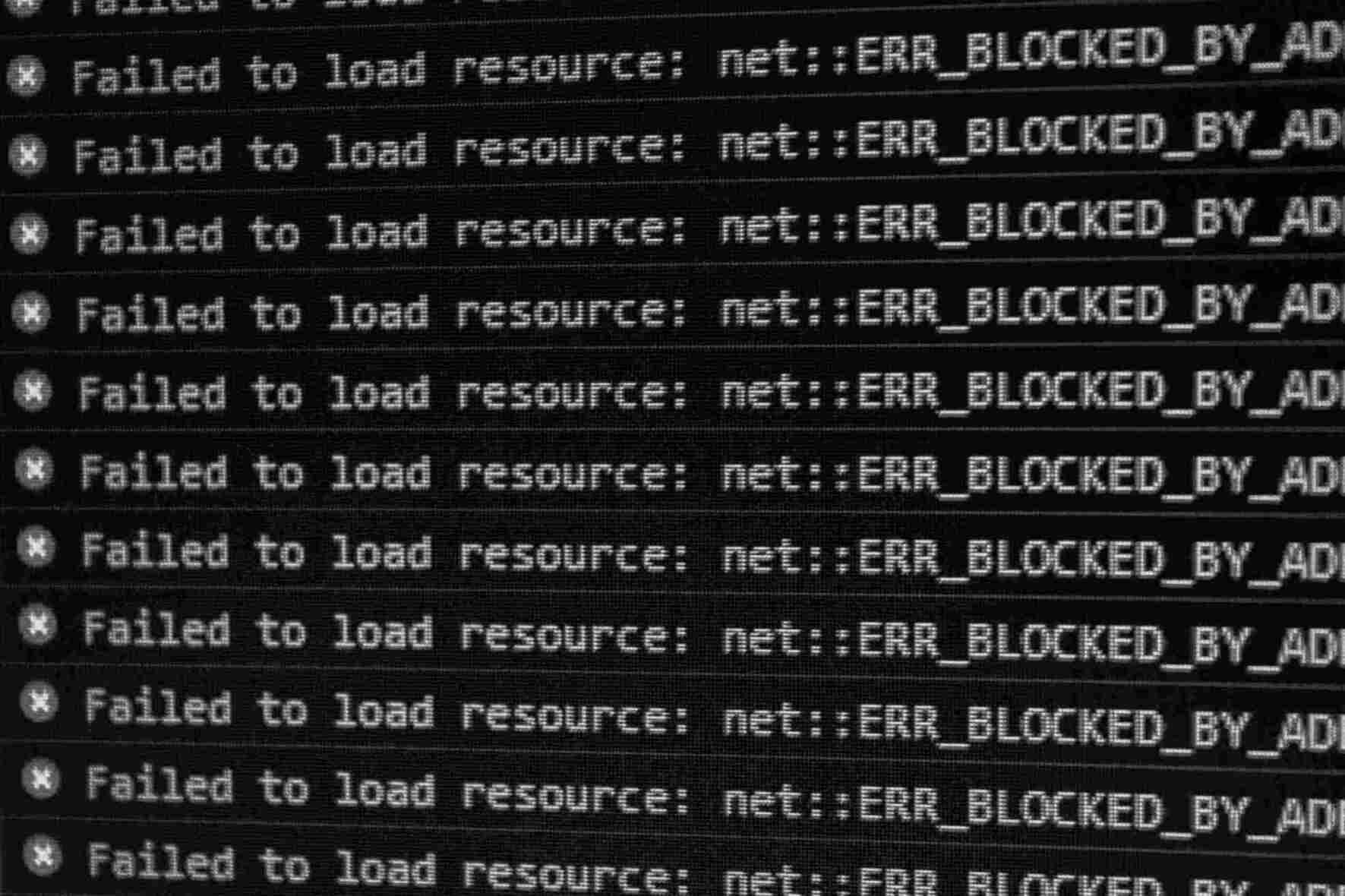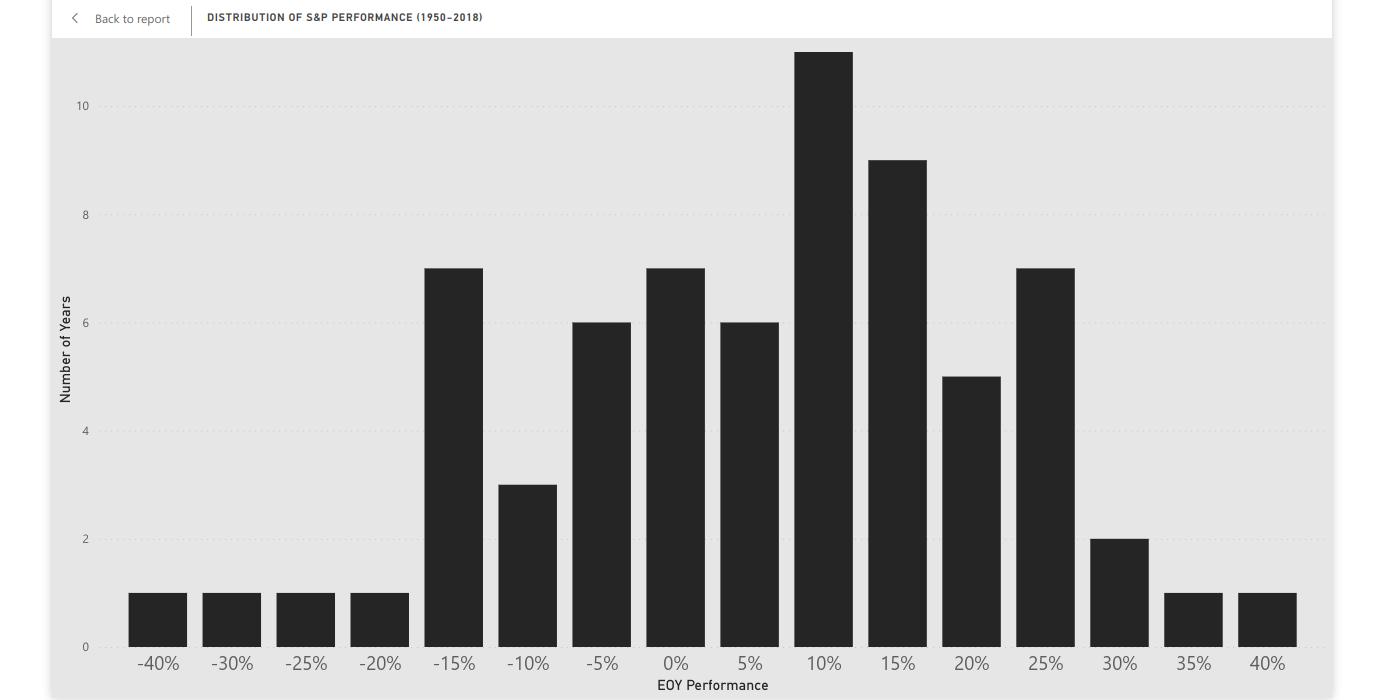Is it me or dbt (getdbt.com) is synonym for Snowflake? The two are often seen hand in hand. In reality, dbt works with any other data warehouse solution. For some of our clients, we use dbt alongside Azure Synapse and Azure Data Factory (ADF).
For example, we use this neat approach by Guang X. It executes dbt via docker in a Azure Container Instance (ACI). The execution gets triggered by an ADF pipeline.
We expand on this solution by pulling the dbt logs from ACI. Then, we scan the logs for errors and send an alert in case any issue has come up.
To follow along, make sure that your ADF pipeline is already pulling the logs from the ACI where dbt is running. Here is an article on how to achieve this step.
Capture the Logs
For this example, we use python and databricks as they work smoothly with ADF. But other solutions like Azure Functions or Azure Batch would also do the job.
From a databricks workspace, create a notebook with python as default language. To capture the dbt logs, we use the dbutils (databricks utilities) package. Let dbt_results be the name of the parameter containing the logs. Then, to capture this information, we would use:
'''
get dbt logs as parameter
'''
dbutils.widgets.text("dbt_results", "","")
dbt_log = dbutils.widgets.get("dbt_results")
After running this code, notice that databricks shows a box on the upper left-hand corner of the notebook. This box will come in handy when debugging the script.
Scan for Errors
The following is a sample JSON response in ADF of dbt logs containing an error:
{"content":"07:23:45 \n07:23:47 Concurrency: 1 threads (target='dev')\n07:23:47 \n07:23:47 1 of 4 START table model schema_stg.table_one ......................... [RUN]\n07:23:58 1 of 4 OK created table model schecma_stg.table_one .................... [\u001b[32mOK\u001b[0m in 11.11s]\n07:23:58 2 of 4 START table model schema_stg.table_two ................. [RUN]\n07:24:02 2 of 4 OK created table model schema_stg.table_two ............ [\u001b[32mOK\u001b[0m in 3.70s]\n07:24:02 3 of 4 START table model schema_stg.table_three .............. [RUN]\n07:24:24 3 of 4 OK created table model schema_stg.table_3 ......... [\u001b[32mOK\u001b[0m in 21.71s]\n07:24:24\r\n\r\n4 of 4 START test my_final_test .................. [RUN]\n07:24:30 4 of 4 FAIL 1 my_final_test ...................................... [\u001b[31mFAIL 1\u001b[0m in 3.36s]\n07:32:24 Finished running 3 table models, 1 tests in 123.45s.\n07:32:24 \n07:32:24 \u001b[32mCompleted with 1 error and 0 warnings\u001b[0m\n07:32:24 \n07:32:24 Done. PASS=3 WARN=0 ERROR=1 SKIP=0 TOTAL=4\n","ADFWebActivityResponseHeaders":{"Pragma":"no-cache","Vary":"Accept-Encoding","x-ms-request-id":"westeurope:pmc2023-f589-43a7-ba28-1c31c595a464","x-ms-ratelimit-remaining-subscription-reads":"1199","x-ms-correlation-request-id":"ba54ae03-9fb7-4ff8-a2d2-pmc2023","x-ms-routing-request-id":"SOMEWHERE:20230109T073510Z:ba54ae03-9fb7-4ff8-a2d2-pmc2023","Strict-Transport-Security":"max-age=31536000; includeSubDomains","X-Content-Type-Options":"nosniff","Cache-Control":"no-cache","Date":"Mon, 09 Jan 2023 07:35:10 GMT","Content-Length":"7278","Content-Type":"application/json; charset=utf-8","Expires":"-1"},"effectiveIntegrationRuntime":"someintegrationruntime","executionDuration":1,"durationInQueue":{"integrationRuntimeQueue":5},"billingReference":{"activityType":"ExternalActivity","billableDuration":[{"meterType":"SelfhostedIR","duration":0.016666666666666666,"unit":"Hours"}]}}
Feel free to insert a JSON snippet like this in the box every time you would like to debug your python script. But make sure to delete it from the notebook after you are done debugging to script!
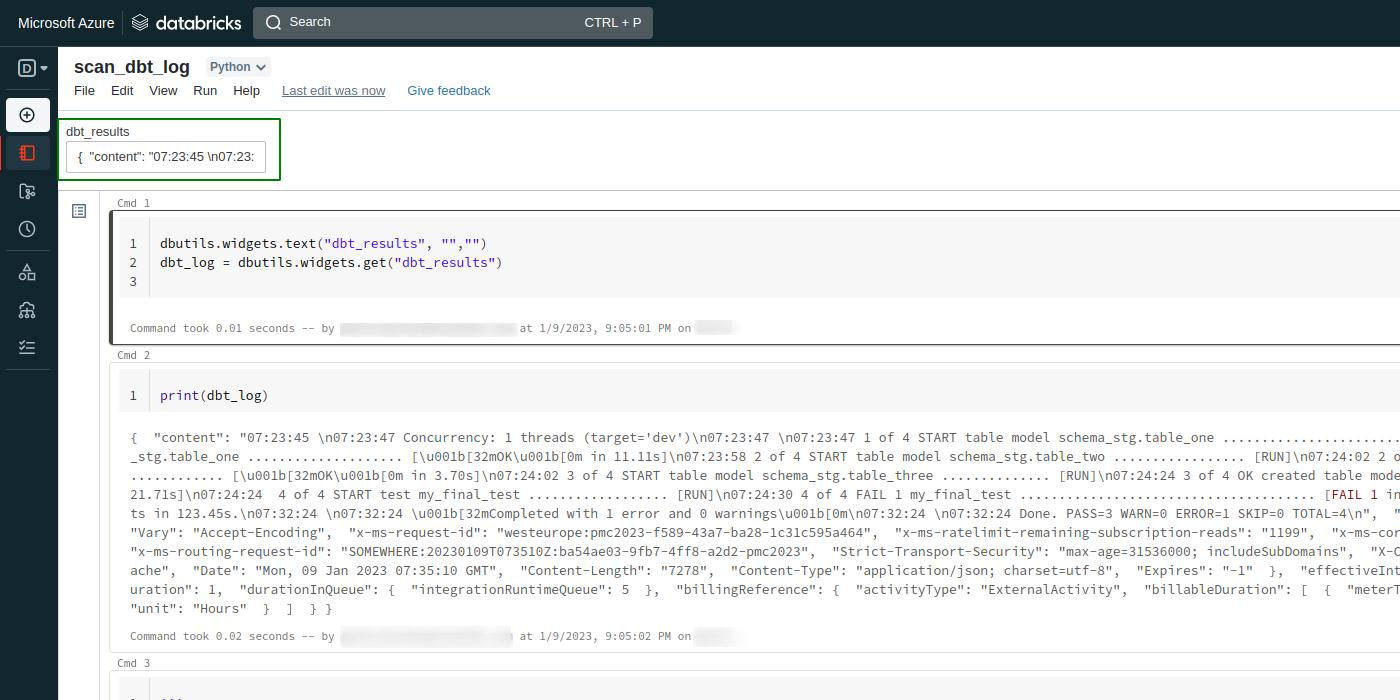
We then check if the dbt logs contain any errors:
'''
extract number of errors from logs
'''
import re
regex = re.compile('ERROR=(\d+)')
search_result = re.search(regex, dbt_log)
if search_result:
error_count = int(search_result.group(1))
print(error_count)
After checking for errors, we can e.g. send an email to the person in charge of the pipeline, alerting them of any issue.
Send the Alert
To send an email from databricks, we use the smtplib package. The following is a sample of what the actual code would look like:
'''
if errors found, send email
'''
if error_count > 0:
email_sender='sender_example@domain.com'
email_sender_password='mypassword123'
email_receiver='data_engineer_example@domain.com'
import smtplib
from email.mime.multipart import MIMEMultipart
from email.mime.text import MIMEText
s = smtplib.SMTP(host='smtp-mail.domain.com', port=587)
s.starttls()
s.login(email_sender, email_sender_password)
msg = MIMEMultipart()
msg['From']=email_sender
msg['To']=email_receiver
msg['Subject']="Yikes! dbt got an error"
msg.attach(MIMEText(dbt_log, 'plain'))
s.send_message(msg)
s.quit()
Make sure you are using the right email host. Finally, add this notebook to ADF.
Add the Notebook
Back on ADF studio, add a new Databricks Notebook activity to your pipeline. Connect it to the Web activity which pulls the dbt logs from ACI. Under Azure Databricks > Databrinks linked service, make sure you connect to the service that has your python script. Additionally, under Settings > Notebook path, browse for and select your python script.
Under Settings > Base parameters, we add a new parameter named dbt_results. As value, we set the logs pulled from the previous activity using @activity(‘pull_aci_log’).output.content.
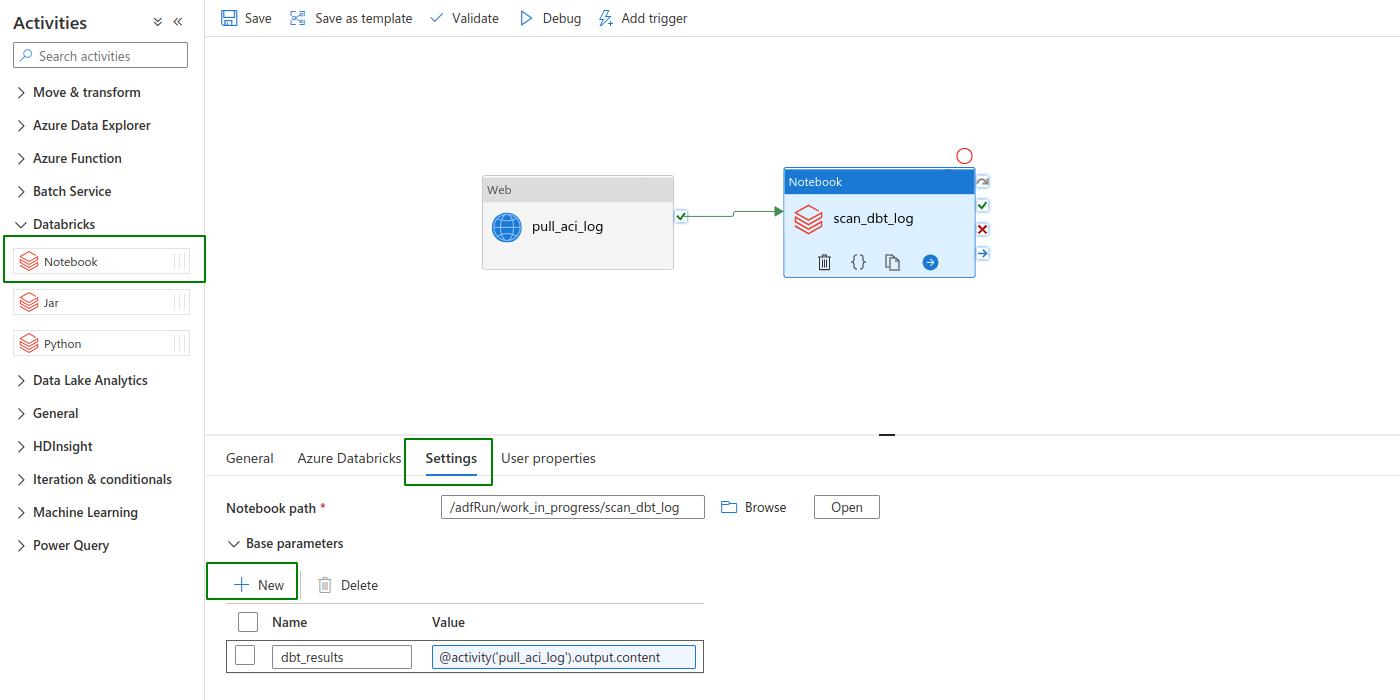
As always, make sure to hit Debug and check for any issues in the pipeline. The complete sample python script can be found in GitHub.